價格:免費
更新日期:2015-03-25
檔案大小:2.6 MB
目前版本:1.1.0
版本需求:需要 iOS 6.1 或以上版本。與 iPad 相容。
支援語言:俄文, 德語, 日語, 法文, 簡體中文, 義大利文, 英語, 葡萄牙文, 西班牙文, 韓語
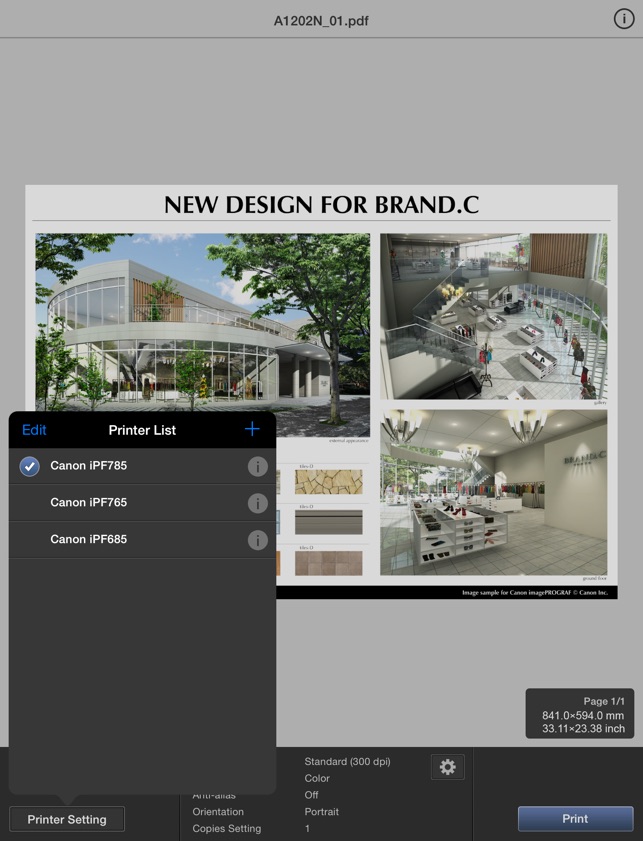
Canon imagePROGRAF Print Utility is a free application that allows iPad users to print to Canon imagePROGRAF large format inkjet printers.
You can print PDF/JPEG/PNG data from iPADs via wireless connectivity.*1
Key features
- Easy to choose print quality
- Ability to choose number of copies (from 1-10)
- Enlargement/Reduction to the output size is possible
- Choose print orientation (Portrait/Landscape) *2

- Color / Monochrome setting
How to use
- Use "Open In" from iPAD aplication to Canon imagePROGRAF Print Utility.
(An image data format, JPEG and PNG can be selected even in this application)
- From Canon imagePROGRAF Print Utility, choose a printer and easily start printing.
*1: In order to access the imagePROGRAF devices, the printers must be connected to a network that is in the same network as the wireless network.
*2: If the size of the PDF data exceeds that of the paper size set at the printer, the image will not be printed correctly.

Supported printers
Canon imagePROGRAF Large Format Inkjet Printers:
iPF650/655/670/680/685/760/765/770/780/785/815/825/830/840/850
Supported tablet devices
Apple iPAD Devices running iOS 6.1 or later (iPad2 & later, iPad mini included)
Print setting
- The imagePROGRAF printer will use HP-GL/2 settings which are stored in the printer at the time of print submission from the Canon imagePROGRAF Print Utility App
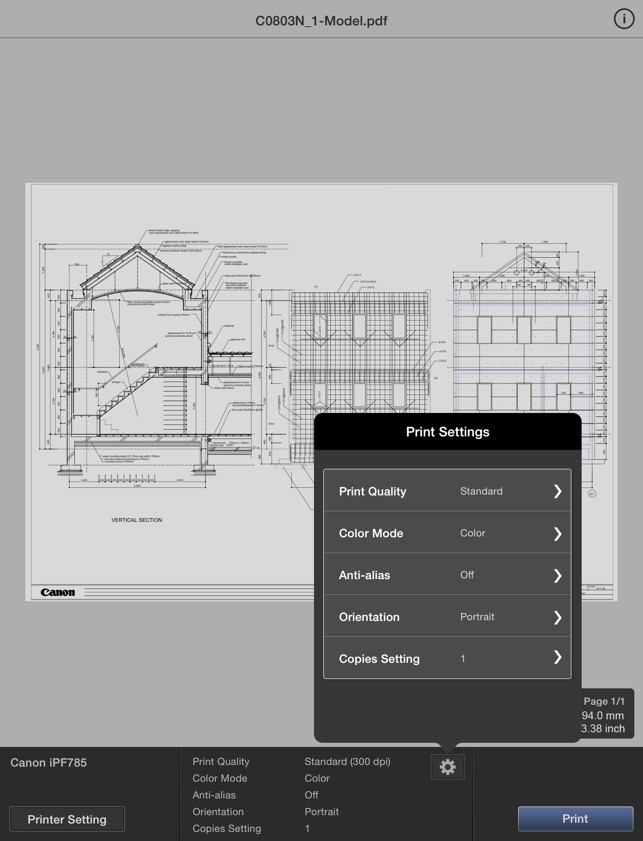
- Media types & paper sizes depend on individual printer model specifications
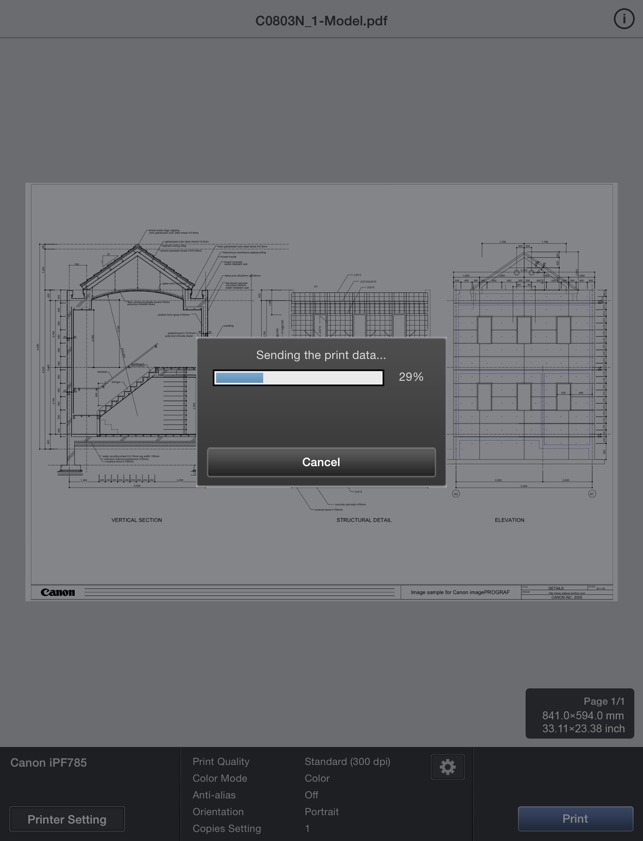
支援平台:iPad
